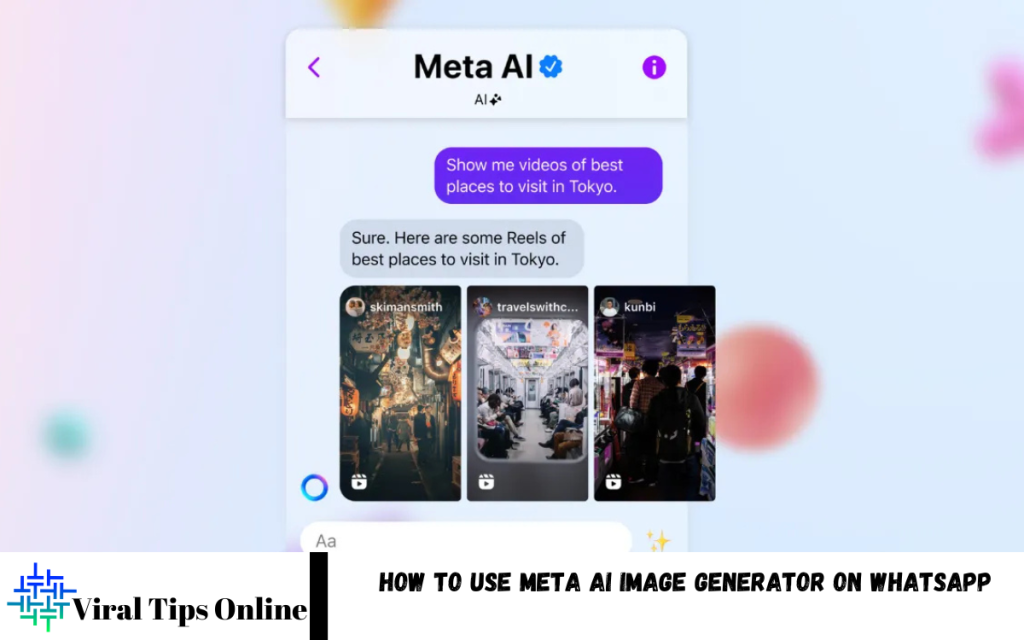How to Use Meta AI Image Generator on WhatsApp: The Meta AI Image Generator is an innovative tool designed to create stunning visuals directly from text prompts. Accessible through WhatsApp, this feature enables users to transform their ideas into captivating images with ease, whether you’re looking to craft unique illustrations or conceptualize creative projects.
With the integration into WhatsApp, using the Meta AI Image Generator is seamless and user-friendly. Type your desired description, and the AI processes it to produce a high-quality, personalized image. This eliminates the need for advanced graphic design skills, making it accessible to anyone with a creative spark.
From businesses creating promotional materials to individuals exploring their artistic flair, the Meta AI Image Generator caters to diverse needs. It is perfect for generating social media content, personalized greetings, or even quick mockups for professional presentations.
What is the Meta AI Image Generator?
The Meta AI Image Generator is a cutting-edge artificial intelligence tool developed by Meta that enables users to create high-quality images directly from text prompts. By leveraging advanced AI algorithms, it interprets natural language descriptions and transforms them into visually appealing graphics or artwork.
Designed to be user-friendly, this tool is accessible via platforms like WhatsApp, making it widely available for personal and professional use. Users can describe their ideas, concepts, or scenarios in simple text, and the AI processes the input to produce a corresponding image within seconds.
The Meta AI Image Generator is ideal for various applications, including content creation, social media posts, personalized greetings, marketing campaigns, and conceptual design. Its ability to visualize ideas quickly and accurately empowers users with no graphic design expertise to create impactful visuals effortlessly.
Read Also: How to Create a Poll on WhatsApp
How to Access the Meta AI Image Generator on WhatsApp
Accessing the Meta AI Image Generator on WhatsApp is simple and convenient. Follow these steps to start creating stunning images:
- Update WhatsApp
- WhatsApp is installed on your device. The newest features.
- Locate the AI Image Generator Feature
- Open WhatsApp and navigate to the chat where you want to use the tool. Look for the AI or creative tools menu, which is usually accessible via the attachment or plus icon.
- Activate Meta AI
- If prompted, enable the Meta AI feature in your WhatsApp settings or through the chat interface. This might require a one-time setup or granting necessary permissions.
- Input Your Text Prompt
- In the chat, type the description you want to generate for the image. Be as detailed as possible to ensure accurate results. For example, “a serene mountain landscape at sunrise.”
- Generate and Share
- Once you send the text prompt, Meta AI will process it and generate an image within seconds. You can then review, edit (if options are available), and share it instantly.
- Explore Advanced Features
- Experiment with different prompts, styles, or themes to explore the tool’s full potential for creativity and personalization.
By integrating the AI Image Generator into WhatsApp, Meta has made visual creativity accessible, fun, and interactive for everyone.
Benefits of Using Meta AI Image Generator on WhatsApp
- Ease of Access
- The integration of the Meta AI Image Generator into WhatsApp allows users to create stunning visuals without needing additional software or technical skills.
- Time-Saving
- Generate high-quality images within seconds by simply describing what you need. This eliminates the time spent on manual designing or searching for suitable visuals online.
- User-Friendly
- The straightforward interface makes it easy for anyone to use, regardless of design experience. Just type a text prompt, and the AI does the rest.
- Enhanced Creativity
- The tool helps bring your ideas to life, offering endless possibilities for visual storytelling, creative projects, or professional presentations.
- Cost-Effective
- Avoid the expense of hiring graphic designers or purchasing stock images. The AI Image Generator provides a free or low-cost alternative.
- Real-Time Collaboration
- Share generated images directly in WhatsApp chats, fostering instant collaboration with friends, colleagues, or clients.
- Customizable Visuals
- Personalize images to suit specific needs, such as marketing campaigns, social media posts, or event invitations, for a unique and professional touch.
- Versatility
- The tool can create images for various purposes, including business promotions, educational content, artistic exploration, or casual fun.
- Increased Engagement
- Visual content generated through AI is often more appealing and engaging, helping you capture attention and enhance communication.
- Innovation at Your Fingertips
- As a cutting-edge feature, the Meta AI Image Generator allows users to explore and leverage the latest advancements in AI technology directly on WhatsApp.
Frequently Asked Questions
Can I customize the generated images?
Some versions of the tool may offer customization options, such as adjusting colors and styles or adding text overlays.
How fast does it create images?
The tool generates images within seconds, ensuring quick results for real-time use.
Can businesses use the Meta AI Image Generator?
Yes, businesses can leverage the tool to create promotional materials, brands, and engaging content for marketing.
Does the Meta AI Image Generator work offline?
No, the tool requires an active internet connection to process text prompts and generate images.
Is the Meta AI Image Generator safe and private?
Meta ensures user privacy and security. However, avoid sharing sensitive or confidential information in prompts, as they may be processed through Meta’s servers.
Conclusion
The Meta AI Image Generator on WhatsApp is a revolutionary tool that brings the power of artificial intelligence into everyday communication. It allows users to create stunning, high-quality visuals directly from text prompts, simplifying the process of turning ideas into captivating images.