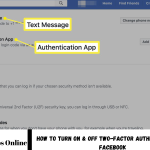Are you a frequent WhatsApp user? Do you use it mainly to chat with friends, family, & acquaintances? If so, you probably know how flexible it is with messages, calls, and statuses.
The coolest thing about WhatsApp is that, unlike other social media apps, only people with each other’s numbers can connect. This makes it great for creating a close communication channel with your friends and loved ones.
WhatsApp Status lets users share quick updates with their contacts. Feeling bored of the current status style? Wishing for some new features? Your wait is finally over!
WhatsApp is now testing a New Status Preview Feature in its latest Beta release. Read on as we explore this exciting new add-on feature.
Also Read: How To Delete Photos From Google Photos In 2024
What is the New WhatsApp Status Preview Feature?
Do you use the 24-hour WhatsApp status feature to update your contacts about your day? WhatsApp Status is a cool feature that lets users add audio, video, text & links for their contacts.
In the latest WhatsApp beta version 2.24.14.2, there’s a boost in the look and feel of the Status tab.
Beta versions are usually released to let some app users test new features before a full rollout. We can expect that this New WhatsApp Status feature will soon be available.
The update includes an option to preview a status without opening it. So, alongside the circular update on your WhatsApp status tab, you’ll also notice a status tray in front of their name with a bigger and better preview.
If you want to peek at a contact’s Status update without them knowing you’ve seen it, this feature will be handy for you.
Users will quickly see what the new status is about and decide if they want to view it—or not.
What to Expect
Curious about WhatsApp’s new Status Preview feature? Here’s a rundown of what you can expect:
- First off, you’ll catch a glimpse of the Status preview. It shows up alongside the profile picture & contact name on the Status tab. Pretty neat, right?
- Now, users get this cool option. They can check a Status update without actually it. It gives a clearer, better look at the Status.
- One more thing – with Preview, your contacts won’t know you peeked at their status update. Sneaky!
- This feature also lets you check statuses and decide if you want to see the full list or not. Super flexible.
- But, heads up! It only previews the first status. If you want to see everything, you need to view all statuses.
- WhatsApp thinks this will boost engagement in the status section of the app.
- Good news: after updating the app, no need to tweak any settings. The feature appears by default for everyone.
Install WhatsApp’s Latest Beta Version to Access New WhatsApp Status Preview Feature.
If you’re eager to check out the latest WhatsApp features, you can go ahead and install the official Beta version of the app. It’s pretty simple. Here’s what you can do:
- To install the WhatsApp Beta version through the Google Play Store on Android devices (this is the recommended method, by the way):
- First thing, open Google PlayStore and search for WhatsApp. down until you see “Become a Beta tester” & then tap “I’m in” to get the Beta app version on your device.
Plus, there’s another way! You can also install the beta version through the official WhatsApp website using your desktop browser.
Install Latest WhatsApp Beta Version on iOS Devices
Although there’s no official method to install the WhatsApp beta version on an iOS device, a workaround exists. You can use a third-party app called Testflight. Follow the steps below to install Beta WhatsApp on your iPhone:
- First, open the AppStore on your iOS device. Search for TestFlight & install the app.
- Next, launch Testflight. Accept its Terms and Conditions.
- Inside Testflight, you will find a list of apps available for testing. Scroll until you locate WhatsApp (and tap Install).
- Alternatively, you can run Testflight and click the provided link to become a Beta tester.
When Will WhatsApp Release WhatsApp Status Preview Feature?
WhatsApp recently released its latest Beta Version. We expect it to be available for everyone within the next few months, possibly sooner.
Want to try out new WhatsApp features ahead of time? Keep a close watch on the WhatsApp Beta version releases & install them early.
However, you must act swiftly. The Beta tester slots fill up very quickly, almost instantly.
What Else Can We Expect?
- WhatsApp is limiting its support to 32 older operating system versions starting with the latest Beta release. The affected models will span various mobile brands, including LG, Samsung, Apple, Lenovo, & others. This move aims to concentrate on advanced hardware and software to provide better functionalities for users.
- Additionally, it will offer improved user recognition on the platform. You may also notice a cleaner Status Updates section with the new release (much neater).
- Users might experience several UI/UX changes designed to enhance their overall experience.
- The status updates of Channels will now be displayed in a horizontal list, making them cleaner and more organized.
Wind Up
WhatsApp is always introducing new features for its users. You can expect something new quite often.
Now, WhatsApp is testing a fresh Status Preview Feature. This will be especially useful when you want a quick look at the status without actually viewing it.
With this feature, statuses will have a Status tile, a profile icon & a contact name, giving a cleaner look to the section.