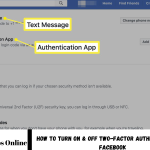WhatsApp Pin Messages Feature for Android Beta Users: WhatsApp continues to enhance its messaging experience with the introduction of the Pin Messages feature, which is now available to Android beta users. Both individual and group chats make essential information easily accessible amid ongoing conversations.
By pinning messages, users can highlight key details like event updates, reminders, or important announcements, eliminating the need to scroll through long chat histories. This addition brings a new level of organization to WhatsApp, boosting productivity and improving the overall user experience.
The process is simple: long-press a message and select the Pin option. The pinned message will then appear at the top of the chat window, visible to everyone in the conversation. Pinned messages stay at the top until manually unpinned, ensuring they remain relevant until no longer needed.
How to Use WhatsApp’s New Pin Messages Feature on Android
To use WhatsApp’s new Pin Messages feature on Android, follow these simple steps:
- Open WhatsApp: Navigate to the chat where you want to pin a message. You can pin messages in both individual and group chats.
- Find the Message: Scroll through the conversation and locate the message you want to pin. It could be a reminder, important information, or any other key detail.
- Long-Press the Message: Tap and hold the message you want to pin. After a second, a menu will appear at the top of the screen.
- Pin the Message: In the menu, look for the Pin icon (usually a pin symbol). Tap on it, and the message will be pinned to the top of the chat.
- View Pinned Messages: Once pinned, the message will appear at the top of the conversation, with a pin icon next to it. This ensures it’s easily accessible.
- Unpin the Message: To unpin a message, long-press the pinned message again and select the Unpin option from the menu.
This feature allows you to keep essential messages in view without worrying about losing them in a busy chat history.
Critical Benefits of WhatsApp Pin Messages for Android Beta Testers
The Pin Messages feature on WhatsApp for Android beta testers offers several key benefits, enhancing the overall messaging experience:
- Easier Access to Important Information: Pinning critical messages, such as reminders, meeting details, or event updates, ensures they stay visible at the top of the chat. This eliminates the need to scroll through long conversations to find important content.
- Improved Organization: The ability to pin multiple messages allows users to organize their chats more efficiently, especially in group discussions or busy conversations. This keeps essential information front and center.
- Enhanced Group Communication: In group chats, where multiple people contribute to the conversation, pinning messages helps ensure that vital announcements or instructions are noticed during other discussions. Everyone in the group will see the pinned message at the top.
- Time-Saving: Users no longer need to search for critical messages manually. Pinned messages are always at the top of the chat, saving time when accessing essential details.
- Simplified Workflow: For beta testers using WhatsApp for work or project coordination, pinning messages reduces confusion and enhances team productivity by keeping everyone on the same page with the most critical updates.
- Increased Control Over Conversations: Pinning allows users to have more control over what remains visible in the chat, enabling them to prioritize critical information for easy reference.
This feature empowers WhatsApp users with better message management and seamless communication.
WhatsApp Android Beta Users Can Now Pin Messages for Easy Access
WhatsApp has launched an eagerly awaited feature for Android beta users—the ability to pin messages in both individual and group chats. This new functionality allows users to highlight and keep important messages at the top of the conversation, ensuring that crucial information remains visible even as new messages are exchanged.
With the Pin Messages feature, users can easily prioritize important content, such as event updates, announcements, or reminders, keeping them at the forefront of the chat. This simple yet effective addition ensures that essential details don’t get lost in the constant stream of messages.
To use this feature, users need to long-press the desired message and select the Pin option from the menu that appears. The pinned message will remain visible at the top of the chat until it’s manually unpinned.
Read Also: Android 14 Rolling Out On Pixel Devices
WhatsApp Beta Updates: Pinning Messages to Enhance Communication
WhatsApp has rolled out a new update for its Android beta users, introducing the Pin Messages feature to enhance communication and organization within chats. This feature enables users to pin important messages at the top of individual and group conversations, ensuring critical information stays visible and easily accessible.
The ability to pin messages is especially beneficial in group chats, where essential updates, reminders, or announcements can quickly be buried under a flood of messages. By pinning these crucial messages, users ensure that everyone in the chat can soon refer to them without the need to scroll through the entire chat history.
To pin a message, simply long-press on a message and tap the Pin icon from the menu that appears. Once pinned, the message stays at the top of the chat window, making it easy for all participants to view. Users can also unpin messages when they are no longer needed, keeping the chat organized and up-to-date.
Pin Messages on WhatsApp Android Beta: Simplifying Chat Management
WhatsApp’s Pin Messages feature for Android beta users is revolutionizing chat management by making it easier to highlight and organize essential information. With this feature, users can pin important messages to the top of both individual and group chats, ensuring that critical details remain visible and aren’t lost amid the flow of everyday conversations.
For Android beta testers, using this feature is simple: just long-press on a message and tap the Pin icon from the options menu. Once pinned, the message stays at the top of the chat and is easily accessible for quick reference. Whether it’s a reminder, an important announcement, or a to-do list, pinning messages helps keep conversations streamlined and focused.
This feature is precious in group chats, where large volumes of messages can make it challenging to spot essential updates. By pinning key messages, users ensure that everyone in the group can access the most relevant information immediately, keeping the entire conversation organized and up-to-date.
Frequently Asked Questions
Do pinned messages stay at the top permanently?
Pinned messages stay at the top of the chat until they are unpinned manually, allowing users to keep important information visible as long as needed.
Can I pin messages in group chats?
Yes, the Pin Messages feature works in both individual and group chats, making it especially useful for essential group updates or announcements.
Can I pin messages on WhatsApp Web or Desktop?
At the moment, the Pin Messages feature is only available on It’stsApp for Android beta users. Whether it will be available on WhatsApp, the web, or a desktop is still being determined.
Can I pin messages in archived chats?
Yes, you can pin messages in archived chats as long as the chat is active and not permanently muted or archived.
How do I pin a message on WhatsApp for Android?
To pin a message, simply long-press on the message you want to highlight and tap the Pin icon from the options menu that appears.
Conclusion
The Pin Messages feature for Android beta usWhatsApp’sis is a significant enhancement to WhatsApp’s functionality. It allows users to pin vital information at the top of individual and group conversations, providing a simple yet powerful way to highlight important messages within chats.