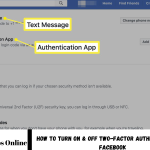How to Turn On & Off Two-Factor Authentication on Facebook: Two-factor authentication (2FA) on Facebook enhances the security of your account by requiring both your password and an additional verification step.
Turning on 2FA is a simple yet effective step in safeguarding your Facebook account. Once enabled, you’ll need to enter a one-time from an unrecognized device or browser. You can choose between several methods of receiving this code, including text messages (SMS), an authentication app like Google Authenticator, or a code sent via an authentication key.
On the other hand, if you decide that you no longer want to use two-factor authentication for any reason, you can quickly turn it off. However, it’s essential to understand that disabling 2FA may leave your account more vulnerable to hacking attempts. To turn off 2FA, go to your Facebook settings and turn off the security option under “Security and Login” settings.
What is Two-Factor Authentication on Facebook?
It requires two steps to log in:
- A One-Time Code—After you enter your password, Facebook will send a one-time security code to a secondary method, such as your phone via SMS, an authentication app (like Google Authenticator), or a physical security key. You must enter this code to complete the login process.
The purpose of two-factor authentication (2FA) is to significantly increase the difficulty for anyone trying to hack into your account, even if they have your password. In Fwon’tstance, even if someone discovers your password, they don’t need the additional verification code to log into your account.
By enabling 2FA, you are taking an extra step to prevent unauthorized access. This ensures that only you can log in, even if your login details are compromised.
How to Turn Off Two-Factor Authentication on Facebook
If you decide to turn off two-factor authentication (2FA) on Facebook, follow these steps:
- Open Facebook Settings: On your desktop, log in to your Facebook account.
- Click the downward-facing arrow in the top-right corner (on desktop) or tap the three horizontal lines (on mobile) to access the menu.
- Select Settings & Privacy and then click Settings.
- Navigate to Security Setti” gs: In t” the left-hand menu (on desktop), click on Security and Login.
- On mobile, under the “Settings” section, scroll down and tap Security and Login.
- Find the “Two-Factor Authentication “settings: Scroll down to the section labeled “Two-Factor Authentication.” You’ll edit next to “Use two-factor authentication.”
- Disable Two-Factor Authentication: You’ll be prompted to enter your Facebook password for verification.
- Once verified, select Turn Off to disable 2FA.
- Confirm your choice by clicking Turn Off again.
- Confirm DeacIt’stivation: After completing the steps, 2FA will be turned off, and you will no longer need it.
Before disabling this feature, make sure you have other security measures in place, such as a strong password.
Risks of Disabling Two-Factor Authentication on Facebook
Turning off two-factor authentication (2FA) on Facebook can expose your account to several risks, as it removes the additional layer of security that helps protect against unauthorized access. Some of the key risks include:
- Increased Vulnerability to Hacking: If someone manages to obtain your password—through phishing, data breaches, or other methods—they can easily access your account without needing any additional verification.
- Account Takeover: If your password is compromised, a hacker can gain complete control of your account, steal personal information, send fraudulent messages, or even lock you out of your account. 2FA acts as a barrier to this risk.
- Difficulty Recovering Your Account: In the event of a hacked account, 2FA can help you recover your Facebook account more efficiently, as the hacker would also need access to your phone’s authentication app. Without 2FA, recovery might take longer and involve more steps, and you’re more vulnerable during the recovery process.
- Reduced Security for Connected Apps: Many apps and services are linked to your Facebook account for easy login. If your account is hacked, these services might also be compromised, especially if they contain sensitive data such as payment details or personal communications.
- Increased Risk for Personal Data Exposure: Facebook accounts often contain a lot of personal information, including your contact details, posts, and private messages. If your account is hacked, this information can be misused, leading to identity theft, stalking, or other malicious activities.
Disabling 2FA increases the chances of your Facebook account being hacked, as it eliminates and simulates. For better Facebook, it’s recommended to keep 2FA enabled or explore other robust security options.
Facebook’s Two-Factor Authentication: SMS vs. Authentication App
When configuring two-factor authentication (2FA) on Facebook, you can select from two main options for receiving the verification code: SMS (text messages) or the oHere’suthentication app. Each method provides varying degrees of security and convenience. Here’s a breakdown of the key differences:
SMS (Text Message)
How it works: You then enter during the login process.
Advantages:
- Easy to do: All you need is a phone number and access to your mobile network.
- Convenient: You don’t need to install any additional apps. You will receive a text whenever you log in from an unrecognized device.
Disadvantages:
- Vulnerability to SIM-swapping: If you have a new SIM card, someone could intercept your Sdon’tdes, potentially gaining access to your account
- Dependence on mobile network: You need a strong signal or lose service to receive your 2FA code.
Read Also: WhatsApp Pin Messages Feature for Android Beta Users
Authentication App (e.g., Google Authenticator, Authy)
How it works: You use a third-party authentication app to generate time-based, one-time codes that you enter when logging into Facebook. These apps do not rely on mobile networks to work.
Advantages:
- Higher security: Authentication apps generate codes on your device and do not rely on the phone number, making them immune to SIM-swapping attacks.
- Offline functionality: The app can generate codes even when your phone does not have a signal, making it more reliable in areas with poor network coverage.
Disadvantages:
- Initial setup required: You need to install and configure an app like Google Authenticator or Authy, which may be more complicated for less tech-savvy users.
- Risk if the device is lost: It may not be easy to regain access to your account without backup codes or another recovery method.
- SMS is generally easier to use but less secure, especially if you are vulnerable to SIM-swapping attacks or lack network coverage.
- Authentication apps offer more robust security and are less susceptible to common vulnerabilities like SIM swapping, but they may require a little extra effort to set up and maintain.
Using an authentication app is typically recommended over enhanced security. However, if convenience is a priority and you trust your mobile network’s security, SMS can still be a viable option for 2FA.
Frequently Asked Questions
What Happens if I Turn Off Two-Factor Authentication on Facebook?
Leaving your account more vulnerable to unauthorized access. You will no longer be prompted for a verification code when logging in.
Can I Use Two-Factor Authentication Without a Phondoesn’tr?
Yes, you can use an authentication app like Google Authenticator or Authy, which doesn’t require a phone number. These apps generate time-sensitive codes on your device.
What If I Lose Access to My Phone or Authentication App?
If you lose access to your phone or authentication app, you can use Facebook codes (which you should have saved when setting up 2FA) or request help from Facebook’s account recovery options.
Will I Be Asked for a Two-Factor Authentication Code Every Time I Log In?
You will typically be asked for a 2FA “ode only “when won’tng in from an unrecognized device or location. If you mark a device as “trusted,” you won’t be asked for the code on that device for future logins.
Is SMS or an Authentication App Safer for Two-Factor Authentication?
An authentication app is generally safer than SMS because SMS can be vulnerable to SIM-swapping attacks. Authentication apps generate codes locally on your device, making them more secure.
Conclusion
Eaccount’swo-factor authentication (2FA) on Facebook is an excellent way to strengthen your account’s security. By requiring both your password and a secondary verification code, 2FA provides an additional layer of protection, making it significantly more difficult for unauthorized individuals to access your personal information.