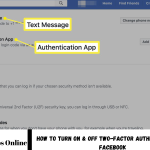Welcome to the definitive guide on PhonePe Deposit! In this detailed article, we will explore the nuances of adding funds to your PhonePe account seamlessly. Whether you’re an experienced user or just starting in the realm of digital payments, this guide will provide you with all the essential information needed to make secure deposits effortlessly.
Understanding PhonePe Deposit
PhonePe is a prominent digital payment platform in India that provides an array of services, including bill payments, mobile recharges, and peer-to-peer transactions. A key highlight of its offerings is PhonePe Deposit, which enables users to securely add funds to their wallets, facilitating smooth and hassle-free transactions.
Benefits of using PhonePe Deposit
- Instant fund transfer
- Wide acceptance across merchants
- Secure transactions with encryption technology
Setting Up PhonePe Deposit
To begin using PhonePe Deposit, you must first establish a PhonePe account and link it to your bank account.
Creating a PhonePe Account:
- Download the PhonePe app from the Google Play Store or the Apple App Store.
- Follow the on-screen prompts to register for an account using your mobile number.
- Verify your mobile number with an OTP (One-Time Password).
- Create a secure MPIN for authorizing transactions.
Linking Your Bank Account to PhonePe:
- Open the PhonePe app and go to the ‘Bank Accounts’ section.
- Tap on ‘Add New Bank Account’ and select your bank from the list provided.
- PhonePe will retrieve your account details using your registered mobile number.
- Set a UPI PIN to ensure secure transactions.
How to Add Money to PhonePe
With your PhonePe account now set up, let’s dive into the process of adding funds to it effortlessly.
Steps to Add Money to PhonePe:
- Open the PhonePe app and log in to your account.
- Tap on the ‘My Money’ tab located at the bottom of the screen.
- Select ‘Add Money’ and input the amount you wish to deposit.
- Choose your preferred payment method, which can include debit card, credit card, net banking, or UPI.
- Follow the on-screen instructions to securely complete the transaction.
Supported Payment Methods on PhonePe:
- Debit Card
- Credit Card
- Net Banking
- UPI (Unified Payments Interface)
Safety Measures
PhonePe strongly emphasizes transaction security, employing comprehensive measures to protect your funds and personal information.
Troubleshooting
Are you facing difficulties with PhonePe Deposit? No need to fret; we’re here to help!
Common issues and solutions with PhonePe Deposit
- Transaction Failed: Ensure that your internet connection is stable and check that there are sufficient funds in your bank account.
- UPI PIN Error: Double-check your UPI PIN and attempt the transaction again.
- Bank Account Not Linked: Revisit the PhonePe app settings to verify that your bank account details are correctly linked.
FAQs
How long does it take for the deposited amount to reflect in my PhonePe wallet?
Once the transaction is successful, the deposited amount is instantly reflected in your PhonePe wallet.
Is there a limit on the maximum amount I can add to my PhonePe wallet?
Yes, PhonePe imposes a daily transaction limit on adding money to your wallet for security reasons.
Can I add money to PhonePe using international debit/credit cards?
No, PhonePe currently supports only Indian debit/credit cards issued by domestic banks.
Will I incur any charges for adding money to my PhonePe wallet?
PhonePe does not charge additional fees for adding money to your wallet. However, your bank may impose transaction fees.
What should I do if my transaction fails but the amount gets deducted from my bank account?
In case of a failed transaction, the amount deducted is usually refunded to your bank account within 3-5 working days. If not, you can contact PhonePe customer support for assistance.
Is PhonePe Deposit secure?
Yes, PhonePe employs advanced encryption technology to ensure the security of your transactions and personal information.
Conclusion
In conclusion, PhonePe Deposit provides a convenient and secure method for adding funds to your digital wallet, facilitating seamless transactions with a wide range of merchants. By following the straightforward steps outlined in this guide, you can confidently and efficiently leverage the benefits of PhonePe Deposit.