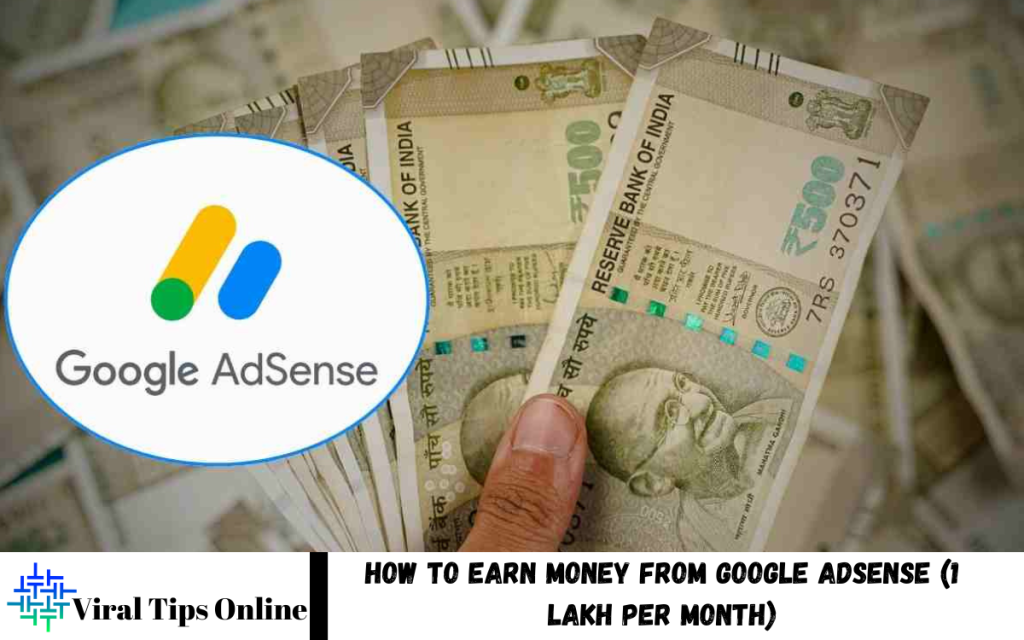Earning money online has become easier and more accessible than ever before. One of the most trusted and widely used methods is Google AdSense — a program that allows website owners, bloggers, and YouTubers to earn money by displaying ads on their content. Whether you run a blog, a news site, or a YouTube channel, AdSense can be a great source of passive income.
Google AdSense works by showing relevant advertisements to your visitors. Ad, you earn money. The amount you earn depends on factors such as your niche, audience location, and the type of ads being displayed. It’s a simple yet powerful way to monetize content that you’re already creating.
Getting started with AdSense is free, but success requires effort. You need quality content, steady traffic, and adherence to Google’s policies. Over time, as your audience grows, so can your income. Many people around the world make hundreds to thousands of dollars each month using AdSense.
What is Google AdSense and How Does It Work?
Google AdSense is a free advertising program by Google that allows website owners, bloggers, and YouTubers to earn money by displaying ads on their content. It’s one of the easiest ways to monetize your online presence without having to sell products or services directly.
Here’s how it works in simple terms:
- You create content – This could be a blog, a news site, or a YouTube channel.
- You sign up for Google AdSense – After approval, you’ll be able to place ad codes on your site or link your YouTube channel.
- Ads appear automatically – Google shows relevant ads to your visitors based on the content and the audience’s interests.
- You earn money – When visitors view or click on the ads, you get paid. The more traffic and engagement you have, the more you can earn.
Google manages the ads shown and comes from advertisers who pay to display their ads. This means you don’t have to deal with sponsors or advertisers directly — Google does all the work for you.
Who Can Use Google AdSense?
Google AdSense is available to anyone who owns a website, blog, or YouTube channel and meets Google’s basic requirements. It’s designed to help content creators by showing ads to their audience. However, there are a few essential conditions you must meet to use AdSense successfully:
You Must Be at Least 18 Years Old
Google requires AdSense account holders to be at least 18 years old. If you’re younger, you can use a parent or guardian’s account (with their permission).
You Need a Website or YouTube Channel with Quality Content
Your platform should have original, valuable, and policy-compliant content. Blogs, news sites, niche websites, and YouTube channels with good content and steady traffic can all apply.
You Must Follow AdSense Policies
Your site or channel must follow Google’s rules, including:
- No copyrighted content without permission
- No adult, violent, or illegal material
- No fake clicks or traffic tricks
You Should Have Some Traffic (Website)
While there’s no minimum traffic requirement, having some regular visitors helps your chances of getting approved and earning money.
If you meet these basic criteria, you can apply for Google AdSense and start monetizing your content.
Setting Up Your Website or Blog for AdSense
Before applying for Google AdSense, it’s essential to ensure your website or blog is correctly set up. Google only approves well-organized sites that contain valuable content and follow its policies. Here’s a step-by-step guide to help you prepare:
Choose a Niche and Create Quality Content
Pick a clear topic (niche) like tech, travel, health, or education. Write original, helpful, and well-written articles. Aim for at least 15–20 high-quality posts before submitting your application.
Use a Professional Design
Easy to navigate. Use a mobile-friendly and fast-loading theme. A professional layout fosters trust and enhances the user experience.
Set Up Important Pages
Google checks for the following essential pages:
- About Us
- Contact Us
- Privacy Policy
- Disclaimer / Terms & Conditions
- These pages show that your site is genuine and trustworthy.
Use a Custom Domain Name
Having a custom domain (like www.yoursite.com) looks more professional than a free one (like yourblog.blogspot.com). It also increases your chances of approval.
Check Your Traffic Source
Ensure your traffic is organic and not generated by bots or spam. Google rejects sites with fake or low-quality traffic.
Once everything is in place, you’ll be ready to apply for AdSense and start earning from your content.
Read Also: The Easiest way to Earn up to ₹ 1 lakh per month from Blogging
How to Apply for a Google AdSense Account
Applying for a Google AdSense account is free and straightforward, but getting approved requires that your website or YouTube channel meets Google’s quality standards. Here’s a step-by-step guide to help you apply the right way:
Step 1: Prepare Your Website or YouTube Channel
Before applying:
- Make sure your site has original, valuable content
- Include essential pages like About, Contact, and Privacy Policy
- Ensure your site is mobile-friendly, easy to navigate, and has at least 15–20 quality posts
- For YouTube, you must have at least 1,000 subscribers and 4,000 watch hours in the last 12 months
Step 2: Visit the AdSense Website
Go to https://www.google.com/adsense/start/ and click “Get Started”.
Step 3: Sign in with Your Google Account
Use your existing Google account (Gmail) or create a new one. This account will be linked to your AdSense earnings.
Step 4: Enter Your Website URL (if applicable)
Type in your full website address (e.g., https://www.example.com). Make sure the site is live and publicly accessible.
Step 5: Provide Basic Information
Fill in your:
- Country
- Time zone
- Account type (individual or business)
- Name and address (this must be real for payment verification)
Step 6: Connect AdSense to Your Site
You’ll receive a code snippet from Google. Copy and paste this code into your website’s HTML between <head> and </head> tags. For platforms like Blogger or WordPress, there are plugins or widgets to make this easy.
Step 7: Submit Your Application
After inserting the code, return to AdSense and click “Submit”. Google will then start the review process.
Step 8: Wait for Approval
It usually takes a few days to a couple of weeks. You’ll receive an email once your application is reviewed. If approved, you can start showing ads and earning money.
Tip: If your application is rejected, don’t worry. Address the issues mentioned in the rejection message and resubmit your site after making the necessary improvements.
Where to Place Ads for Maximum Earnings?
Ad placement plays a significant role in how much money you can earn with Google AdSense. Well-placed ads gain more visibility and clicks, directly increasing your revenue. Here are the best practices for placing ads to maximize your earnings:
Above the Fold (Top of the Page)
Place one ad at the top of your content, where users can easily see it without needing to scroll. This is known as “above the fold” and often gets high visibility.
Within the Content (In-Article Ads)
Insert ads inside your blog posts, especially after the first or second paragraph. These blend naturally with your content and are more likely to be clicked.
Sidebar Ads
If your site has a sidebar, add a vertical ad (e.g., 300×600 or 300×250). Sidebars are ideal for long articles, as they keep the ad visible while users scroll.
End of the Article
Place an ad after your post ends, just before the comments section or footer. Visitors often look here for guidance on what to do next, making it a good place to capture clicks.
Responsive Ads
Always use responsive ad units, so your ads adjust to fit all screen sizes, which is significant for mobile users.
Auto Ads (Optional)
Google AdSense also offers Auto Ads, which automatically place ads across your site using AI. This is useful if you don’t want to manually manage ad placement.
Tip: Avoid placing too many ads close together, as it can harm user experience and may lead to lower rankings or policy violations. Focus on quality, not quantity.
Frequently Asked Questions
Can I use AdSense on a free website or blog?
Yes, but it’s better to have a custom domain for higher approval chances and better earnings.
What type of content is not allowed on AdSense?
AdSense prohibits adult content, copyrighted material (without permission), violence, drugs, and other content that violates Google’s policies.
Can I click on my ads?
No! Clicking on your ads is considered invalid activity and can result in your account being permanently banned.
How do I determine which pages generate the most revenue?
Use the AdSense dashboard and Google Analytics to track performance by page, ad unit, and user location.
What if my application gets rejected?
Don’t worry—Google will tell you why. Improve your content, fix any issues, and reapply after a few weeks.
Conclusion
Google AdSense is one of the easiest and most reliable ways to earn money online by simply sharing valuable content. Whether you’re a blogger, website owner, or YouTuber, AdSense gives you the opportunity to turn your passion into passive income. The key to success lies in creating high-quality content, attracting genuine traffic, and adhering to Google’s guidelines. While it may take time to see significant earnings, staying consistent and patient can lead to long-term success. Focus on user experience, optimize your ad placements, and regularly monitor your performance to improve results.