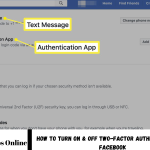Alright, in this digital age – Instagram has become more than just a social media app. It’s a digital canvas for folks to express themselves through visuals. But, the lack of customization options in Instagram DMs can make conversations feel a bit blah, you know?
Interestingly though, Instagram allows you to change chat themes. This can add a nice personal touch to your interactions. Let’s go over the steps to change your Instagram chat theme – catering to users with different devices and preferences.
How to Change Instagram Chat Themes Accordingly
Changing your Instagram chat themes is pretty straightforward. Both Android & iOS users can do it. Here’s how:
- First, open the Instagram app on your phone.
- Then, tap the Send or Messenger icon in the top-right corner.
- Select a conversation from your Chats list.
- Next, tap the profile name at the top of your chat. This will open the Chat settings menu. From there, choose the “Theme” option.
- Now, you can pick a theme from the Themes section. Or, you can select a specific color from the Colors & gradients section.
- Just remember, this feature is only available on the mobile app. You can’t use it on the web version of Instagram.
It’s a simple process. Just a few taps & you can customize your Instagram chats. Give it a try!
Troubleshooting Chat Theme Issues
Changing your Instagram chat themes can be a bit tricky at times. But, no need to worry! I have some handy solutions for you.
- First off, make sure your Instagram app is up-to-date.
Android users can check the Google Play Store, & iPhone users can visit the Apple App Store. This ensures you have the latest version.
- Now, let’s try clearing the app cache on your phone.
This can help resolve any underlying issues without affecting your precious photos & data. And if that doesn’t work, sometimes the good old reboot can do the trick.
- Just restart your device to refresh the system, then try changing the theme again.
Stick with these simple steps, & you’ll have your Instagram chat looking fresh in no time. No need to overcomplicate things. Just keep it simple, and you’ll be good to go!
Wind Up
Changing your Instagram chat theme? Well, it’s both fun & easy. Yep, it lets you add your style to those conversations, alright.
Whether you love bright colors or soft shades, there’s def something for everyone. Just make sure the person you’re chatting with digs the theme too, you know?
Instagram isn’t just for chatting, nah. It’s a place to get creative & share things you love. So, try out different features – like posting GIFs or sharing Stories. Make your Insta chats extra special by adding your personal flair!